Strive Messaging API
Download OpenAPI specification:
First, you’ll need to generate a key via the API Keys page in your account.
Once you have a key, send it in the Authorization header.
Authorization: Bearer <your key>
You can test that your key is properly configured by sending a GET or POST request to /rpc/ping
You can filter result rows by adding conditions on columns that you see in the ‘query’ section of the API documentation. For instance, to return members with the state of Georgia
HTTP
GET /members?state=eq.GA HTTP/1.1
You can evaluate multiple conditions on columns by adding more query string parameters.
HTTP
GET /members?state=eq.IL&phone_number=like.*312* HTTP/1.1
Operators
These operators are available:
| Abbreviation | In PostgreSQL | Meaning |
|---|---|---|
| eq | = |
equals |
| gt | > |
greater than |
| gte | >= |
greater than or equal |
| lt | < |
less than |
| lte | <= |
less than or equal |
| neq | <> or != |
not equal |
| like | LIKE |
LIKE operator (to avoid URL encoding you can use * as an alias of the percent sign % for the pattern) |
| ilike | ILIKE |
ILIKE operator (to avoid URL encoding you can use * as an alias of the percent sign % for the pattern) |
| in | IN |
one of a list of values, e.g. ?a=in.(1,2,3) – also supports commas in quoted strings like ?a=in.("hi,there","yes,you") |
| is | IS |
checking for exact equality (null,true,false,unknown) |
| isdistinct | IS DISTINCTFROM |
not equal, treating NULL as a comparable value |
When would I use the webhook step in a flow?
In cases where a Simple Message, Collect Info, or Ask a Question action type(s) cannot be used to accomplish your messaging use case, you'll want to use a webhook. A Strive webhook will interact with an API that you define, allowing you to use code to:
- Build custom responses to messages from members via your own backend.
- Process messages or extracted values to save member information in a third-party system.
- Update member information in Strive based on message results.
Use case example:
An organization wants to create a flow to tell members where their nearest chapter is. They set up a webhook to sync Strive with an existing app. A member replies with their zip code “43004”. The Strive webhook sends the member's info and message to the organization’s app.
Their app has built a custom response: "Your nearest chapter is in Columbus, OH". Strive sends the custom response to the member. The organization saves the information on the member in Strive as a custom field, "Nearest Chapter."
How to set up a webhook step:
To set up a flow webhook step:
In the flow builder, click Add Bot Action.
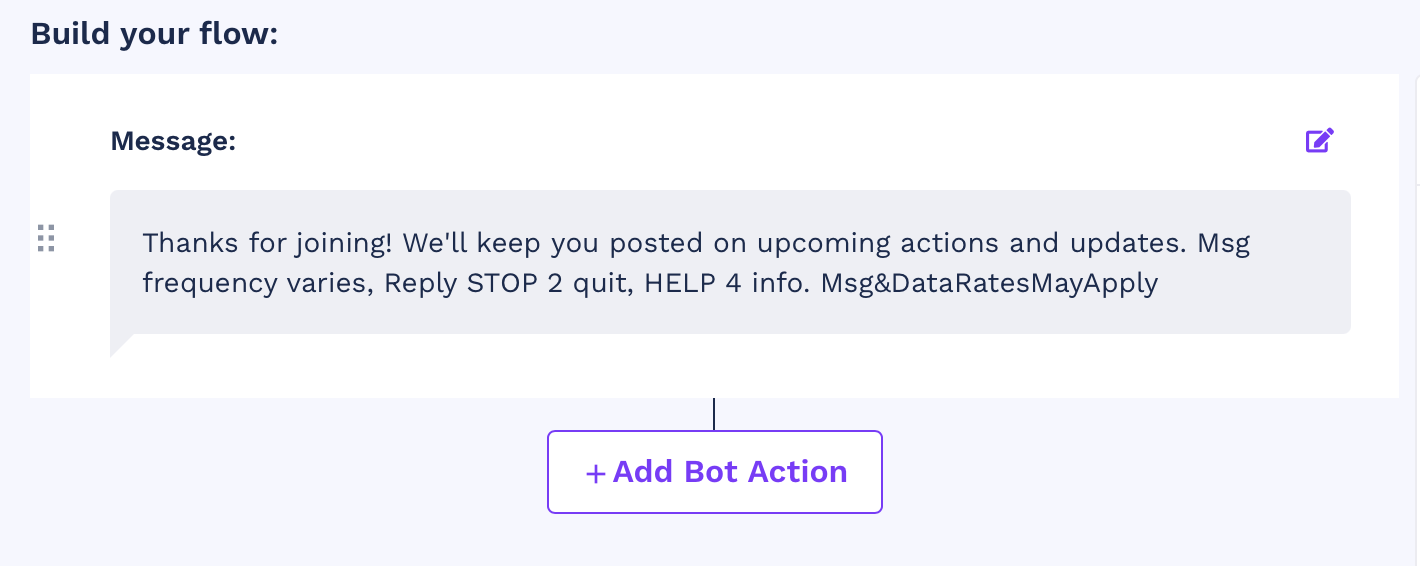
Select the Webhook bot action type.
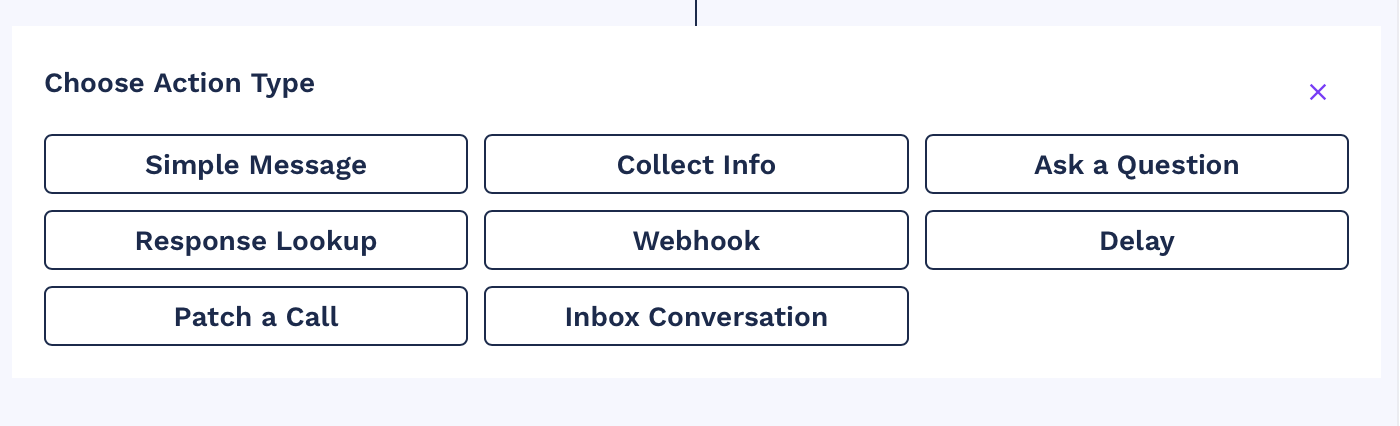
Add a Webhook URL. Example:
https://api.orgname.org/mywebhookurl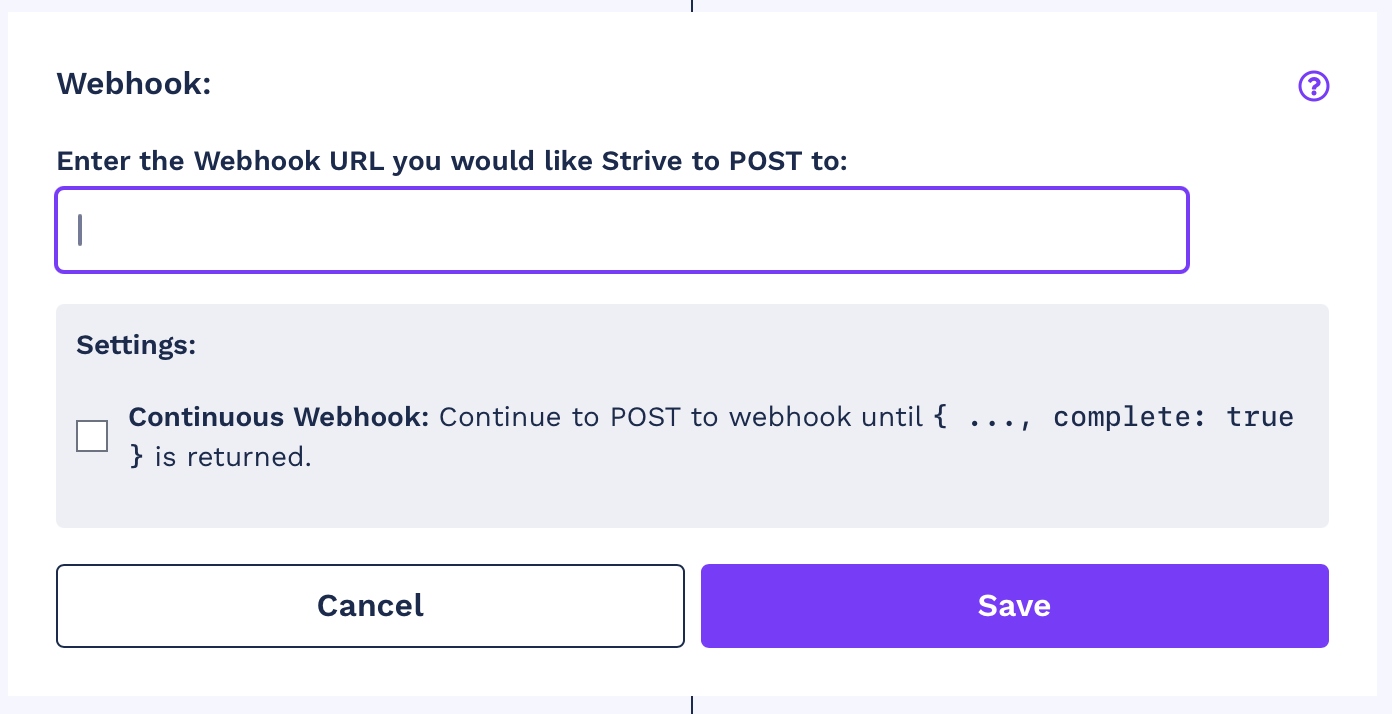
If you do not select the Continuous checkbox, the flow will move on to the next flow step after your webhook is called once. If you do select the Continuous checkbox, the flow will not move on to the next step until you respond with
{ ..., complete:true }.Click Save on the bottom of your bot action.
Documentation on how to create or edit a flow can be found in our Resources library.
What happens when a member interacts with the webhook step?
The payload you'll receive will contain data for the member who interacted with the flow. Check out the members section of the Strive API docs for more information on the fields that will be sent. Your payload will receive the message that triggered the webhook step in Strive.
{
"member": {
"phoneNumber",
...other fields we know
},
"message": "What the member said"
}
How can I update member information in Strive and/or respond with a message?
To update member info in Strive so a member can move to the next flow step:
{
"member": {
...any field you want to update
"custom": {
"any field you want to see in the Strive app"
}
},
"message": "Response to the member",
"complete": true
}
To update member info in Strive and keep member on the same flow step:
{
"member": {
...any field you want to update
"custom": {
"any field you want to see in the Strive app"
}
},
"message": "Response to the member",
"complete": false
}
What if the member replies with something unexpected?
If a member is messaging you something unexpected or invalid, you can move the member to the inbox, where an organizer or volunteer from your team can respond. To stop the flow, unarchive the member in the inbox, and begin a one-on-one conversation, reply with:
{ "assist": true }
Frequently Asked Questions
How can I test my webhook?
There are two ways to test your webhook:
- Use the simulator on the flows page to test your flow.
- Send a test broadcast to yourself or your team.
Do I need an API key to set up a webhook?
No, an API key is not needed for webhooks. Simply enter a URL into the flow step.
What happens if a member responds with a compliance keyword?
Messages containing compliance keywords such as “STOP” or “HELP” will not be sent to the webhook, as these keywords return auto-replies sent by Strive.
How often will the webhook be called?
The maximum rate at which the webhook will be called is determined by your shortcode or 10DLC’s MPS rate.
What happens if my webhook fails?
If your webhook fails to respond within 15 seconds or responds with a non-200 HTTP status code, we will retry sending the webhook after 10 seconds.
Is there a way to see my failed webhooks?
Currently, we do not return information on failed webhooks. If you observe a webhook failure, please reach out to help@strivemessaging.org.
last_event
| Message | Description |
|---|---|
| Member call failed | The member call failed due to a connection or call handling issue by the network provider |
| Failed to connect to target | A carrier routing error was detected while routing the caller to the target. |
| Could not answer | An error was detected on the member’s incoming call to your call number. |
| The call was cancelled by the member | A caller requested to be called by your call number but cancelled the call before the call to the target number was successful. |
| Starting greeting audio | Caller reached your audio message and hung up before the audio message was complete. |
| Call ended before transfer | Caller hung up after the audio greeting but before their call could be routed to the target line. |
| Call succeeded | A call is considered successfully routed when the caller reaches the target or target voicemail. Additionally, calls are marked as successful if the the target refuses the call, the line is busy, or the call is successfully routed but the target does not pick up, as with each of these scenarios no network or transfer error occurred. |
| Connected | Deprecated status. |
| ERROR: Cannot read property 'detectAnsweringMachineAsync' of undefined [Displayed as: ‘Strive Application Error’] | An unexpected error occurred. Please reach out to help@strivemessaging.org for assistance. |
| Member answering machine detected | Caller requested to be called by your call number but did not pick up and did not have a voicemail bot set up yet. |
| Ended | Deprecated status |
| Failed | An aggregator error resulted in a failed call to the member. No additional information is available. |
| Connected to target | This will include all calls where the member was connected to the target and the target picks up. |
| No unstarted found | Incoming call to the call number was received and ended before any other events occurred. |
| ERROR: Cannot read property 'on' of undefined [Displayed as: ‘Strive Application Error’] | An unexpected error occurred. Please reach out to help@strivemessaging.org for assistance. |
| Call queue event log creation | Member received a patch a call bot action but the call was never initiated. This event is not an error, it logs that the member reached the bot action. |
| There was no answer at the number you were calling | A caller requested to be called by your call number but did not pick up and did not have a voicemail bot set up yet. |
| No call target available | Caller’s district has a vacant seat and their target match does not have a line to contact. |
| “Empty string” | This is due to an unexpected set of events that occurred and was not captured correctly by Strive during the call. |
| Call ended before connection made | The call was ended by the caller before we could detect a connection with the target line. |
| Finished greeting audio | Caller reached your audio message and hung up after the audio message was complete. |
call_outcome
Call outcome refers to the final event detected during a call made using the call tool. The caller (aka member) is the individual who initiates the call, either by texting in to trigger an outbound call to their device or by dialing in to a call number. The target number is a federal or state lawmaker’s office or custom line that callers are connected to through the call tool.
| Status | Description |
|---|---|
| no value | No call was initiated by the member while interacting with a patch a call bot action. |
| FAILURE_TARGET_BUSY | A busy signal was detected from the target phone number. |
| FAILURE_TARGET_NO_ANSWER | No answer was received from the target phone number. |
| FAILURE_TARGET_OTHER | A failure occurred when connecting to the target phone number. |
| MEMBER_CALL_FAILED | A failure occurred during an outbound call to the caller. |
| MEMBER_HANG_UP | The call was disconnected by the caller. |
| MEMBER_VOICEMAIL_ANSWERED | The caller did not pick up and their voicemail was detected. |
| SUCCESS_AUDIO_MESSAGE_PLAYED | Call of type "audio welcome message only" was a success. |
| SUCCESS_CONNECTED_TO_TARGET | The caller was successfully connected to the target phone number. |
| SUCCESS_TARGET_VOICEMAIL_ANSWERED | The caller successfully connected to the target phone number and the target voicemail was detected. |
| SUCCESS_VOICEMAIL_RECORDED | Call of type "record member voicemail" was a success. |
| UNKNOWN_STATUS | Call outcome is unknown due to unexpected call state or unknown carrier issue. |
change_type
| Type | Source of Change |
|---|---|
| actionKit | From an ActionKit integration. |
| actionNetwork | From an ActionNetwork integration. |
| api | From the API. |
| autoInitial | From a member texting in when they were not previously members of a campaign. |
| automation | From an automation. |
| broadcast | From an outgoing message. |
| bulk | From the bulk action in the Inbox. |
| csv | From a CSV Import |
| deac | From a carrier telling Strive that this is no longer a valid number. Carriers periodically send Strive deactivation lists of known disabled phone numbers, and Strive uses that list as a compliance measure to unsubscribe the Member with this type. |
| everyAction | From an EveryAction integration. |
| fbLeadAd | From a Facebook lead ad. |
| flow | From a flow interaction. |
| incoming | From an action triggered by an incoming message that was not an exact match for a phrase or a keyword match. |
| keyword | From an incoming message received that matched a keyword. |
| manual | From an update by a user in the platform user-interface, either from the Inbox or the Members List. |
| salesforce | From a Salesforce integration. |
| status | From a carrier status code received when trying to send them a message. |
| phrase | From an incoming message received with the specific phrase "HELP," "STOP," or "JOIN”. |
| tech | From the Strive Product team doing an operation programmatically at the request of the Partner. These are one-offs from a task our engineers performed manually. |
| unknown | From an unknown source. Most likely this is legacy data before we tracked an event. |
| webhook | From a received webhook. |
Broadcasts are messages or flows sent out to multiple members from the Broadcast page.
| Column | Type | Description |
|---|---|---|
| id | integer | The ID of the Broadcast |
| user_id | integer | The Strive user who sent the broadcast |
| campaign_id | integer | The campaign that the broadcast belongs to |
| flow_id | integer | The flow that was broadcasted |
| name | text | The name of the Broadcast |
| message | text | The content of the first message sent in the broadcast |
| attachment | text | The attachment or MMS included in the broadcast |
| force_mms | boolean | |
| recipient_count | integer | How many members were targeted for the broadcast |
| automation_id | integer | The automation that triggered the broadcast |
| triggering_message_id | integer | The incoming message that triggered the broadcast |
| scheduled_at | timestamp with time zone | When the broadcast is scheduled to send |
| cancelled_at | timestamp with time zone | When the broadcast was cancelled |
| sent_at | timestamp with time zone | When the broadcast began to deliver |
| created_at | timestamp with time zone | When the broadcast was first created |
| updated_at | timestamp with time zone | When the broadcast was last updated |
The groups targeted by a broadcast
| Column | Type | Description |
|---|---|---|
| broadcast_id | integer | The ID of the broadcast |
| group_id | integer | The ID of the group of members targeted by the broadcast |
| updated_at | timestamp with time zone | |
| campaign_id | integer |
Each call queued or connected through the campaign
| Column | Type | Description |
|---|---|---|
| id | integer | The ID of the call log |
| campaign_id | integer | The ID of the campaign for which the call was connected |
| member_id | integer | The ID of the member for whom the call was connected |
| call_target_id | integer | The ID of the call target |
| bot_conversation_id | integer | The ID of the bot conversation from which the call, or call invitation, was dispatched |
| call_number_id | integer | The ID of the call number |
| from_number | text | The number of the member for whom the call was connected |
| to_number | text | The number to which the call was connected |
| machine_detected | boolean | Whether an answering machine was detected after connecting to the target |
| successful_connection | boolean | Whether a successful connection was made to the member |
| created_at | timestamp with time zone | When the target was first looked up and the call queued |
| connected_at | timestamp with time zone | When the call connected to the member |
| redirected_at | timestamp with time zone | When the call redirected to the target |
| ended_at | timestamp with time zone | When the call ended |
| updated_at | timestamp with time zone | |
| flow_id | integer | The flow of which this call was a part |
| step_idx | integer | The step of the flow in which this call took place |
| office | character varying(255) | The office of the target contacted |
| state | character varying(255) | The state in which the target exists |
| party | character varying(255) | The party of the target |
| name | character varying(255) | The name of the target |
| member_voicemail_answered_at | timestamp with time zone | The time at which the voicemail of the member picked up |
| member_call_failed_at | timestamp with time zone | The time at which the call to the member failed |
| target_call_failed_at | timestamp with time zone | The time at which the call to the target failed |
| last_event | character varying(1024) | The status of the call based on last event recorded |
| call_number_name | character varying(255) | |
| broadcast_id | integer | The broadcast in which the call was made |
| call_number | character varying(255) | |
| call_outcome | text | The measured outcome of the call |
Camapigns are instances of Strive. Organizations may choose to create multiple campaigns for different chapters of their organization.
| Column | Type | Description |
|---|---|---|
| id | integer | The ID of the campaign |
| primary_text_in_number | character varying(255) | The phone number new supporters can text to become a member |
| is_active | boolean | The status of the campaign's subscription |
| custom_fields | json | Custom fields added or active to the campaign |
| organization_id | integer | The ID of the parent account, which the campaign is part of |
| name | character varying(255) | The name of the campaign |
| updated_at | timestamp with time zone | When the campaign was last updated |
Custom fields are fields created by users in the members list that can be used as dynamic fields in messages or filtering criteria in the members list.
| Column | Type | Description |
|---|---|---|
| campaign_id | integer | The ID of the campaign that the custom field is associated with |
| field | text | The name of the field within the API |
| label | text | The name of the field within the product |
| type | text | The type of field the custom field is |
| updated_at | timestamp with time zone | When the custom field was last updated |
Organization's member data populated through Strive automations
| Column | Type | Description |
|---|---|---|
| id | integer | |
| member_id | integer | The ID of the member |
| campaign_id | integer | The campaign associated with the member |
| federal_house_district | character varying | The federal district for the member |
| state_upper_chamber_district | character varying(155) | The district of the upper state chamber |
| state_lower_chamber_district | character varying(155) | The district of the lower state chamber |
| created_at | timestamp with time zone | When this member's Strive data was first populated |
| updated_at | timestamp with time zone | The last time we updated a member's automated data |
| federal_representative | text | The member's federal representative |
| federal_senator_one | text | One member's federal senator |
| federal_senator_two | text | The other federal senator for the member |
Actions taken by members when interacting with flows
| Column | Type | Description |
|---|---|---|
| id | integer | |
| flow_id | integer | The flow associated with the action |
| member_id | integer | The member who took the action |
| incoming_message_id | integer | The message the member responded wtih |
| step_number | integer | The position of the message within the flow sequence |
| is_response_valid | boolean | Whether or not the member's response was successfully qualified |
| collected_value | text | The data successfully parsed and mapped by the flow's "Collect" |
| is_additional_response | boolean | The flow action was an unexpected additional response |
| created_at | timestamp with time zone | When the flow action occurred |
| updated_at | timestamp with time zone | When the flow action was updated, usually the same as created |
| campaign_id | integer | The campaign the flow action belongs to |
The steps within a flow sequence
| Column | Type | Description |
|---|---|---|
| flow_id | integer | The flow associated with the flow step |
| step_number | bigint | The position of the flow step within the larger flow sequence |
| type | text | The type of the step, typically one of these three types: Simple, Collect Info, or Ask A Question type |
| message | text | The content of the message inlcuded in the flow step |
| child_flows | integer[] | The flows that are spawned from an A/B broadcast parent flow when present. Will only be populated on flows of type route. |
| updated_at | timestamp with time zone | When this flow was last updated |
| campaign_id | integer | The campaign the flow step belongs to |
Automated sequences of messages
| Column | Type | Description |
|---|---|---|
| id | integer | The ID of the flow |
| campaign_id | integer | The campaign associated with the flow |
| name | character varying(255) | The name of the flow |
| created_at | timestamp with time zone | When the flow was first created |
| updated_at | timestamp with time zone | When the flow was last updated with a change |
Tags for cohorts of members
| Column | Type | Description |
|---|---|---|
| id | integer | The ID of the group |
| name | character varying(255) | The name of the group |
| campaign_id | integer | The campaign associated with the group |
| created_at | timestamp with time zone | When the group was first created |
| updated_at | timestamp with time zone | When the group was last updated with a change |
| keyword | character varying(255) | DEPRECATED. This column is not used and may be removed in the future. |
| synonyms | character varying(255)[] | DEPRECATED. The synonyms of the keyword that, when used by members, adds members to the group |
| flow_id | integer | DEPRECATED. The flow that is sent to members when they join the group |
| groupable_type | text | The type of attribute or relationship on which members are added to the group |
| groupable_id | integer | The identifier of the attribute or relationship on which members are added to the group |
Members of a group
| Column | Type | Description |
|---|---|---|
| member_id | integer | The ID of the member |
| group_id | integer | The ID of the group |
| created_at | timestamp with time zone | When the group membership was created |
| updated_at | timestamp with time zone | When the group membership was updated |
| organizer_ids | integer[] | |
| campaign_id | integer | The campaign that the group and member belong to |
| user_id | integer | The ID of the user that added the member to the group |
Messages sent by members to the campaign
| Column | Type | Description |
|---|---|---|
| id | integer | The ID of the incoming message |
| campaign_id | integer | The campaign the incoming message was sent to |
| member_id | integer | The member who sent the message |
| from_number | character varying(255) | The member's phone number |
| to_number | character varying(255) | The phone number the member targeted |
| message | text | The contents of the incoming message |
| attachments | json | The attachment, or MMS included in the incoming message |
| sent_at | timestamp with time zone | When the message was sent |
| is_opt_out | boolean | Whether or not the message was registered as a request to unsubscribe from further messages |
| updated_at | timestamp with time zone | When the message was updated |
| conversation_id | integer | The id of the conversation that this message belongs to |
| flow_id | integer | The flow that the message belongs to |
| step_idx | integer | The step in the flow this message corresponds to |
| response_to_id | integer | The id of the broadcast the incoming message was a response to |
| keyword | character varying(255) | The matched keyword for the incoming message |
| automation | character varying(255) | The automation triggered by the incoming message |
Organization's change data as it relates to member fields
| Column | Type | Description |
|---|---|---|
| member_id | integer | The ID of the member |
| campaign_id | integer | The campaign associated with the member |
| change_action | character varying(65) | The action that changed the previous value to the new value |
| previous_value | jsonb | The previous value for the field(s) denoted in the object |
| new_value | jsonb | The new value for the field(s) denoted in the object |
| change_type | text | The source of the member change |
| change_value | text | The value of the source of the member change |
| updated_at | timestamp with time zone | The date and time at which this member value was created |
| id | integer |
Organization's change data as it relates to member fields
| Column | Type | Description |
|---|---|---|
| key | text | The name of the field affected by a change |
| prior_value | text | The prior value of the field |
| updated_value | text | The new value of the field |
| member_id | integer | The ID of the member |
| campaign_id | integer | The campaign associated with the member |
| change_action | character varying(65) | The action that changed the previous value to the new value |
| previous_value | jsonb | The previous value for the field(s) denoted in the object |
| new_value | jsonb | The new value for the field(s) denoted in the object |
| change_type | text | The source of the member change |
| change_value | text | The value of the source of the member change |
| updated_at | timestamp with time zone | The date and time at which this member value was created |
| id | integer |
Organization's records on when members are removed from groups
| Column | Type | Description |
|---|---|---|
| group_id | integer | The ID of the group |
| campaign_id | integer | The campaign associated with the group and member |
| member_id | integer | The member that has been removed |
| member_added_on | timestamp with time zone | Date that the member was added to the group |
| delete_source | character varying(55) | The general source of the member being removed from the group |
| delete_source_id | integer | The id of the source of the member group removal if there is one |
| removed_by | integer | The admin/orgainzer that removed the member of the group if there was one |
| member_removed_on | timestamp with time zone | Date that the member was removed from the group |
| id | integer |
Organization's supporters and people
| Column | Type | Description |
|---|---|---|
| id | integer | The ID of the member |
| campaign_id | integer | The campaign associated with the member |
| phone_number | character varying(255) | The member's phone number |
| first_name | character varying(255) | The member's first name |
| last_name | character varying(255) | The member's last name |
| city | character varying(255) | The City associated with the member |
| state | character varying(255) | The State associated with the member |
| postal_code | character varying(255) | The zip or postal code associated with the member |
| character varying(255) | The member's email address | |
| notes | text | The content of notes associated with the member |
| additional_notes | text | The content of additional notes field associated with the member |
| opt_in | boolean | Whether or not the member is subscribed to recieve further messages |
| custom | jsonb | The custom fields associated with the member |
| created_at | timestamp with time zone | When the member was either first imported or opted-in to recieve messages |
| updated_at | timestamp with time zone | When the member was last updated with a change |
| groups | json | Groups this member belongs to (json) |
| carrier | text | The mobile carrier this member uses |
| first_sub_id | integer | The ID of the first subscription event retained for the member |
| street_address | character varying(1250) | The street address of the member |
| van_id | integer | The Every Action ID of the member |
| ak_id | integer | The Action Kit ID of the member |
| action_network_id | character varying(255) | The Action Network ID of the member |
| salesforce_id | text | The Salesforce ID of the member |
| device_type | text | The mobile device this member uses |
The custom fields associated with specific members
| Column | Type | Description |
|---|---|---|
| id | integer | The ID of the custom field associated with a member |
| field | text | The name of the field in the API |
| value | jsonb | The value of the field |
| updated_at | timestamp with time zone | When this custom value was updated |
| campaign_id | integer | The campaign the value belongs to |
The links sent to, or clicked by specific members
| Column | Type | Description |
|---|---|---|
| id | integer | The ID of the member_link |
| link_id | integer | The link this member_link references |
| member_id | integer | The member the link was sent to |
| outgoing_message_id | integer | The outgoing message in which this link was sent |
| broadcast_id | integer | The broadcast in which this link was sent |
| url | text | The url that the trackable link directed to |
| was_visited | boolean | Whether or not the member visited the link |
| created_at | timestamp with time zone | When the link was sent to the member |
| updated_at | timestamp with time zone | When the link was last updated |
| visited_at | timestamp with time zone | When the member visited the link |
| crawled_at | timestamp with time zone | When an automated process visited the link |
| user_agent | text | The user agent string recorded when the link was visited |
| visitor_ip | text | The IP address recorded when the link was visited |
| campaign_id | integer | The campaign this link belongs to |
Organizations are groups of campaigns
| Column | Type | Description |
|---|---|---|
| id | integer | Identifier for the organization |
| name | character varying(255) | The name of the organization |
All messages sent by the organization or campaign
| Column | Type | Description |
|---|---|---|
| id | integer | The ID of the outgoing message |
| campaign_id | integer | The campaign associated with the outgoing message |
| member_id | integer | The member targeted by the outgoing message |
| message | character varying | The contents of the outgoing message |
| broadcast_id | integer | The parent broadcast that the outgoing message was part of |
| p2p_id | integer | The ID of the inbox message the outgoing message was part of |
| flow_action_id | text | The flow action that happened in response to the outgoing message |
| status | character varying(255) | That status of the outgoing message's delivery |
| error_code | integer | The error code returned by carriers in repsonse to the outgoing message |
| sent_at | timestamp with time zone | When the outgoing message was sent |
| attachment | text | |
| force_mms | boolean | |
| error_type | text | |
| queued_at | text | When the outgoing message was added to our aggregators queue |
| delivered_at | timestamp with time zone | When the outgoing message was delivered |
| updated_at | timestamp with time zone | |
| broadcast_flow_id | integer | The ID of the flow initially sent at the beginning of the conversation |
| conversation_id | integer | The ID of the conversation in which the message was sent |
| flow_id | integer | The ID of the flow currently in interaction with the member |
| step_idx | integer | |
| message_segments | integer | The number of segments the message contains |
| was_successful | boolean | Whether or not the message was successfully sent |
Messages sent and action taken from the Inbox feature
| Column | Type | Description |
|---|---|---|
| id | integer | The ID of the message sent from the inbox |
| user_id | integer | The user who sent the message |
| campaign_id | integer | The campaign associated with the message |
| message | text | The contents of the message sent from the inbox |
| attachment | text | The attachment or MMS sent from the inbox |
| scheduled_at | timestamp with time zone | When the message was scheduled to send |
| cancelled_at | timestamp with time zone | Whent he message was cancelled from sending |
| sent_at | timestamp with time zone | When the message was sent from the inbox |
| created_at | timestamp with time zone | When the message was first created and composed in the inbox |
| updated_at | timestamp with time zone |
Collection of events by which individual members become subscribed to or unsubscribed from campaigns
| Column | Type | Description |
|---|---|---|
| id | integer | |
| member_id | integer | The ID of the member in question |
| type | text | The type of event which lead to the subscription or unsubscription |
| created_at | timestamp with time zone | When the event occurred |
| ref_id | integer | ID of upload, status code, incoming message, or other relevant artifact of subscription event |
| supplemental | text | Supplemental information about the event |
| unsubscribe | boolean | Whether the member has been unsubscribed |
| campaign_id | integer | The ID of the campaign associated with this event |
Broadcasts are messages or flows sent out to multiple members from the Broadcast page.
query Parameters
| id | string The ID of the Broadcast |
| user_id | string The Strive user who sent the broadcast |
| campaign_id | string The campaign that the broadcast belongs to |
| flow_id | string The flow that was broadcasted |
| name | string The name of the Broadcast |
| message | string The content of the first message sent in the broadcast |
| attachment | string The attachment or MMS included in the broadcast |
| force_mms | string |
| recipient_count | string How many members were targeted for the broadcast |
| automation_id | string The automation that triggered the broadcast |
| triggering_message_id | string The incoming message that triggered the broadcast |
| scheduled_at | string When the broadcast is scheduled to send |
| cancelled_at | string When the broadcast was cancelled |
| sent_at | string When the broadcast began to deliver |
| created_at | string When the broadcast was first created |
| updated_at | string When the broadcast was last updated |
| select | string Filtering Columns |
| order | string Ordering |
| offset | string Limiting and Pagination |
| limit | string Limiting and Pagination |
header Parameters
| Range | string Limiting and Pagination |
| Range-Unit | string Default: items Limiting and Pagination |
| Prefer | string Value: "count=none" Preference |
Responses
Response samples
- 200
[- {
- "id": 0,
- "user_id": 0,
- "campaign_id": 0,
- "flow_id": 0,
- "name": "string",
- "message": "string",
- "attachment": "string",
- "force_mms": true,
- "recipient_count": 0,
- "automation_id": 0,
- "triggering_message_id": 0,
- "scheduled_at": "string",
- "cancelled_at": "string",
- "sent_at": "string",
- "created_at": "string",
- "updated_at": "string"
}
]The groups targeted by a broadcast
query Parameters
| broadcast_id | string The ID of the broadcast |
| group_id | string The ID of the group of members targeted by the broadcast |
| updated_at | string |
| campaign_id | string |
| select | string Filtering Columns |
| order | string Ordering |
| offset | string Limiting and Pagination |
| limit | string Limiting and Pagination |
header Parameters
| Range | string Limiting and Pagination |
| Range-Unit | string Default: items Limiting and Pagination |
| Prefer | string Value: "count=none" Preference |
Responses
Response samples
- 200
[- {
- "broadcast_id": 0,
- "group_id": 0,
- "updated_at": "string",
- "campaign_id": 0
}
]Each call queued or connected through the campaign
See Data Dictionary for a description of last_event values.
query Parameters
| id | string The ID of the call log |
| campaign_id | string The ID of the campaign for which the call was connected |
| member_id | string The ID of the member for whom the call was connected |
| call_target_id | string The ID of the call target |
| bot_conversation_id | string The ID of the bot conversation from which the call, or call invitation, was dispatched |
| call_number_id | string The ID of the call number |
| from_number | string The number of the member for whom the call was connected |
| to_number | string The number to which the call was connected |
| machine_detected | string Whether an answering machine was detected after connecting to the target |
| successful_connection | string Whether a successful connection was made to the member |
| created_at | string When the target was first looked up and the call queued |
| connected_at | string When the call connected to the member |
| redirected_at | string When the call redirected to the target |
| ended_at | string When the call ended |
| updated_at | string |
| flow_id | string The flow of which this call was a part |
| step_idx | string The step of the flow in which this call took place |
| office | string The office of the target contacted |
| state | string The state in which the target exists |
| party | string The party of the target |
| name | string The name of the target |
| member_voicemail_answered_at | string The time at which the voicemail of the member picked up |
| member_call_failed_at | string The time at which the call to the member failed |
| target_call_failed_at | string The time at which the call to the target failed |
| last_event | string The status of the call based on last event recorded |
| call_number_name | string |
| broadcast_id | string The broadcast in which the call was made |
| call_number | string |
| call_outcome | string The measured outcome of the call |
| select | string Filtering Columns |
| order | string Ordering |
| offset | string Limiting and Pagination |
| limit | string Limiting and Pagination |
header Parameters
| Range | string Limiting and Pagination |
| Range-Unit | string Default: items Limiting and Pagination |
| Prefer | string Value: "count=none" Preference |
Responses
Response samples
- 200
[- {
- "id": 0,
- "campaign_id": 0,
- "member_id": 0,
- "call_target_id": 0,
- "bot_conversation_id": 0,
- "call_number_id": 0,
- "from_number": "string",
- "to_number": "string",
- "machine_detected": true,
- "successful_connection": true,
- "created_at": "string",
- "connected_at": "string",
- "redirected_at": "string",
- "ended_at": "string",
- "updated_at": "string",
- "flow_id": 0,
- "step_idx": 0,
- "office": "string",
- "state": "string",
- "party": "string",
- "name": "string",
- "member_voicemail_answered_at": "string",
- "member_call_failed_at": "string",
- "target_call_failed_at": "string",
- "last_event": "string",
- "call_number_name": "string",
- "broadcast_id": 0,
- "call_number": "string",
- "call_outcome": "string"
}
]Camapigns are instances of Strive. Organizations may choose to create multiple campaigns for different chapters of their organization.
query Parameters
| id | string The ID of the campaign |
| primary_text_in_number | string The phone number new supporters can text to become a member |
| is_active | string The status of the campaign's subscription |
| custom_fields | string Custom fields added or active to the campaign |
| organization_id | string The ID of the parent account, which the campaign is part of |
| name | string The name of the campaign |
| updated_at | string When the campaign was last updated |
| select | string Filtering Columns |
| order | string Ordering |
| offset | string Limiting and Pagination |
| limit | string Limiting and Pagination |
header Parameters
| Range | string Limiting and Pagination |
| Range-Unit | string Default: items Limiting and Pagination |
| Prefer | string Value: "count=none" Preference |
Responses
Response samples
- 200
[- {
- "id": 0,
- "primary_text_in_number": "string",
- "is_active": true,
- "custom_fields": null,
- "organization_id": 0,
- "name": "string",
- "updated_at": "string"
}
]Custom fields are fields created by users in the members list that can be used as dynamic fields in messages or filtering criteria in the members list.
query Parameters
| campaign_id | string The ID of the campaign that the custom field is associated with |
| field | string The name of the field within the API |
| label | string The name of the field within the product |
| type | string The type of field the custom field is |
| updated_at | string When the custom field was last updated |
| select | string Filtering Columns |
| order | string Ordering |
| offset | string Limiting and Pagination |
| limit | string Limiting and Pagination |
header Parameters
| Range | string Limiting and Pagination |
| Range-Unit | string Default: items Limiting and Pagination |
| Prefer | string Value: "count=none" Preference |
Responses
Response samples
- 200
[- {
- "campaign_id": 0,
- "field": "string",
- "label": "string",
- "type": "string",
- "updated_at": "string"
}
]Organization's member data populated through Strive automations
query Parameters
| id | string |
| member_id | string The ID of the member |
| campaign_id | string The campaign associated with the member |
| federal_house_district | string The federal district for the member |
| state_upper_chamber_district | string The district of the upper state chamber |
| state_lower_chamber_district | string The district of the lower state chamber |
| created_at | string When this member's Strive data was first populated |
| updated_at | string The last time we updated a member's automated data |
| federal_representative | string The member's federal representative |
| federal_senator_one | string One member's federal senator |
| federal_senator_two | string The other federal senator for the member |
| select | string Filtering Columns |
| order | string Ordering |
| offset | string Limiting and Pagination |
| limit | string Limiting and Pagination |
header Parameters
| Range | string Limiting and Pagination |
| Range-Unit | string Default: items Limiting and Pagination |
| Prefer | string Value: "count=none" Preference |
Responses
Response samples
- 200
[- {
- "id": 0,
- "member_id": 0,
- "campaign_id": 0,
- "federal_house_district": "string",
- "state_upper_chamber_district": "string",
- "state_lower_chamber_district": "string",
- "created_at": "string",
- "updated_at": "string",
- "federal_representative": "string",
- "federal_senator_one": "string",
- "federal_senator_two": "string"
}
]Actions taken by members when interacting with flows
query Parameters
| id | string |
| flow_id | string The flow associated with the action |
| member_id | string The member who took the action |
| incoming_message_id | string The message the member responded wtih |
| step_number | string The position of the message within the flow sequence |
| is_response_valid | string Whether or not the member's response was successfully qualified |
| collected_value | string The data successfully parsed and mapped by the flow's "Collect" |
| is_additional_response | string The flow action was an unexpected additional response |
| created_at | string When the flow action occurred |
| updated_at | string When the flow action was updated, usually the same as created |
| campaign_id | string The campaign the flow action belongs to |
| select | string Filtering Columns |
| order | string Ordering |
| offset | string Limiting and Pagination |
| limit | string Limiting and Pagination |
header Parameters
| Range | string Limiting and Pagination |
| Range-Unit | string Default: items Limiting and Pagination |
| Prefer | string Value: "count=none" Preference |
Responses
Response samples
- 200
[- {
- "id": 0,
- "flow_id": 0,
- "member_id": 0,
- "incoming_message_id": 0,
- "step_number": 0,
- "is_response_valid": true,
- "collected_value": "string",
- "is_additional_response": true,
- "created_at": "string",
- "updated_at": "string",
- "campaign_id": 0
}
]The steps within a flow sequence
query Parameters
| flow_id | string The flow associated with the flow step |
| step_number | string The position of the flow step within the larger flow sequence |
| type | string The type of the step, typically one of these three types: Simple, Collect Info, or Ask A Question type |
| message | string The content of the message inlcuded in the flow step |
| child_flows | string The flows that are spawned from an A/B broadcast parent flow when present. Will only be populated on flows of type route. |
| updated_at | string When this flow was last updated |
| campaign_id | string The campaign the flow step belongs to |
| select | string Filtering Columns |
| order | string Ordering |
| offset | string Limiting and Pagination |
| limit | string Limiting and Pagination |
header Parameters
| Range | string Limiting and Pagination |
| Range-Unit | string Default: items Limiting and Pagination |
| Prefer | string Value: "count=none" Preference |
Responses
Response samples
- 200
[- {
- "flow_id": 0,
- "step_number": 0,
- "type": "string",
- "message": "string",
- "child_flows": [
- 0
], - "updated_at": "string",
- "campaign_id": 0
}
]Automated sequences of messages
query Parameters
| id | string The ID of the flow |
| campaign_id | string The campaign associated with the flow |
| name | string The name of the flow |
| created_at | string When the flow was first created |
| updated_at | string When the flow was last updated with a change |
| select | string Filtering Columns |
| order | string Ordering |
| offset | string Limiting and Pagination |
| limit | string Limiting and Pagination |
header Parameters
| Range | string Limiting and Pagination |
| Range-Unit | string Default: items Limiting and Pagination |
| Prefer | string Value: "count=none" Preference |
Responses
Response samples
- 200
[- {
- "id": 0,
- "campaign_id": 0,
- "name": "string",
- "created_at": "string",
- "updated_at": "string"
}
]Tags for cohorts of members
query Parameters
| id | string The ID of the group |
| name | string The name of the group |
| campaign_id | string The campaign associated with the group |
| created_at | string When the group was first created |
| updated_at | string When the group was last updated with a change |
| keyword | string DEPRECATED. This column is not used and may be removed in the future. |
| synonyms | string DEPRECATED. The synonyms of the keyword that, when used by members, adds members to the group |
| flow_id | string DEPRECATED. The flow that is sent to members when they join the group |
| groupable_type | string The type of attribute or relationship on which members are added to the group |
| groupable_id | string The identifier of the attribute or relationship on which members are added to the group |
| select | string Filtering Columns |
| order | string Ordering |
| offset | string Limiting and Pagination |
| limit | string Limiting and Pagination |
header Parameters
| Range | string Limiting and Pagination |
| Range-Unit | string Default: items Limiting and Pagination |
| Prefer | string Value: "count=none" Preference |
Responses
Response samples
- 200
[- {
- "id": 0,
- "name": "string",
- "campaign_id": 0,
- "created_at": "string",
- "updated_at": "string",
- "keyword": "string",
- "synonyms": [
- "string"
], - "flow_id": 0,
- "groupable_type": "string",
- "groupable_id": 0
}
]/groups POST
POST
Post is used to create a group record.
The request body must include campaign_id and name to succeed.
query Parameters
| select | string Filtering Columns |
header Parameters
| Prefer | string Enum: "return=representation" "return=minimal" "return=none" "resolution=ignore-duplicates" "resolution=merge-duplicates" Preference |
Request Body schema:
groups
| campaign_id | integer <integer> The campaign associated with the group Note:
This is a Foreign Key to |
| name | string <character varying> <= 255 characters The name of the group |
Responses
Request samples
- Payload
{- "campaign_id": 0,
- "name": "string"
}Members of a group
query Parameters
| member_id | string The ID of the member |
| group_id | string The ID of the group |
| created_at | string When the group membership was created |
| updated_at | string When the group membership was updated |
| organizer_ids | string |
| campaign_id | string The campaign that the group and member belong to |
| user_id | string The ID of the user that added the member to the group |
| select | string Filtering Columns |
| order | string Ordering |
| offset | string Limiting and Pagination |
| limit | string Limiting and Pagination |
header Parameters
| Range | string Limiting and Pagination |
| Range-Unit | string Default: items Limiting and Pagination |
| Prefer | string Value: "count=none" Preference |
Responses
Response samples
- 200
[- {
- "member_id": 0,
- "group_id": 0,
- "created_at": "string",
- "updated_at": "string",
- "organizer_ids": [
- 0
], - "campaign_id": 0,
- "user_id": 0
}
]Messages sent by members to the campaign
query Parameters
| id | string The ID of the incoming message |
| campaign_id | string The campaign the incoming message was sent to |
| member_id | string The member who sent the message |
| from_number | string The member's phone number |
| to_number | string The phone number the member targeted |
| message | string The contents of the incoming message |
| attachments | string The attachment, or MMS included in the incoming message |
| sent_at | string When the message was sent |
| is_opt_out | string Whether or not the message was registered as a request to unsubscribe from further messages |
| updated_at | string When the message was updated |
| conversation_id | string The id of the conversation that this message belongs to |
| flow_id | string The flow that the message belongs to |
| step_idx | string The step in the flow this message corresponds to |
| response_to_id | string The id of the broadcast the incoming message was a response to |
| keyword | string The matched keyword for the incoming message |
| automation | string The automation triggered by the incoming message |
| select | string Filtering Columns |
| order | string Ordering |
| offset | string Limiting and Pagination |
| limit | string Limiting and Pagination |
header Parameters
| Range | string Limiting and Pagination |
| Range-Unit | string Default: items Limiting and Pagination |
| Prefer | string Value: "count=none" Preference |
Responses
Response samples
- 200
[- {
- "id": 0,
- "campaign_id": 0,
- "member_id": 0,
- "from_number": "string",
- "to_number": "string",
- "message": "string",
- "attachments": null,
- "sent_at": "string",
- "is_opt_out": true,
- "updated_at": "string",
- "conversation_id": 0,
- "flow_id": 0,
- "step_idx": 0,
- "response_to_id": 0,
- "keyword": "string",
- "automation": "string"
}
]Organization's change data as it relates to member fields
See Data Dictionary for a description of change_type values.
query Parameters
| member_id | string The ID of the member |
| campaign_id | string The campaign associated with the member |
| change_action | string The action that changed the previous value to the new value |
| previous_value | string The previous value for the field(s) denoted in the object |
| new_value | string The new value for the field(s) denoted in the object |
| change_type | string The source of the member change |
| change_value | string The value of the source of the member change |
| updated_at | string The date and time at which this member value was created |
| id | string |
| select | string Filtering Columns |
| order | string Ordering |
| offset | string Limiting and Pagination |
| limit | string Limiting and Pagination |
header Parameters
| Range | string Limiting and Pagination |
| Range-Unit | string Default: items Limiting and Pagination |
| Prefer | string Value: "count=none" Preference |
Responses
Response samples
- 200
[- {
- "member_id": 0,
- "campaign_id": 0,
- "change_action": "string",
- "previous_value": null,
- "new_value": null,
- "change_type": "string",
- "change_value": "string",
- "updated_at": "string",
- "id": 0
}
]Organization's change data as it relates to member fields
query Parameters
| key | string The name of the field affected by a change |
| prior_value | string The prior value of the field |
| updated_value | string The new value of the field |
| member_id | string The ID of the member |
| campaign_id | string The campaign associated with the member |
| change_action | string The action that changed the previous value to the new value |
| previous_value | string The previous value for the field(s) denoted in the object |
| new_value | string The new value for the field(s) denoted in the object |
| change_type | string The source of the member change |
| change_value | string The value of the source of the member change |
| updated_at | string The date and time at which this member value was created |
| id | string |
| select | string Filtering Columns |
| order | string Ordering |
| offset | string Limiting and Pagination |
| limit | string Limiting and Pagination |
header Parameters
| Range | string Limiting and Pagination |
| Range-Unit | string Default: items Limiting and Pagination |
| Prefer | string Value: "count=none" Preference |
Responses
Response samples
- 200
[- {
- "key": "string",
- "prior_value": "string",
- "updated_value": "string",
- "member_id": 0,
- "campaign_id": 0,
- "change_action": "string",
- "previous_value": null,
- "new_value": null,
- "change_type": "string",
- "change_value": "string",
- "updated_at": "string",
- "id": 0
}
]Organization's records on when members are removed from groups
query Parameters
| group_id | string The ID of the group |
| campaign_id | string The campaign associated with the group and member |
| member_id | string The member that has been removed |
| member_added_on | string Date that the member was added to the group |
| delete_source | string The general source of the member being removed from the group |
| delete_source_id | string The id of the source of the member group removal if there is one |
| removed_by | string The admin/orgainzer that removed the member of the group if there was one |
| member_removed_on | string Date that the member was removed from the group |
| id | string |
| select | string Filtering Columns |
| order | string Ordering |
| offset | string Limiting and Pagination |
| limit | string Limiting and Pagination |
header Parameters
| Range | string Limiting and Pagination |
| Range-Unit | string Default: items Limiting and Pagination |
| Prefer | string Value: "count=none" Preference |
Responses
Response samples
- 200
[- {
- "group_id": 0,
- "campaign_id": 0,
- "member_id": 0,
- "member_added_on": "string",
- "delete_source": "string",
- "delete_source_id": 0,
- "removed_by": 0,
- "member_removed_on": "string",
- "id": 0
}
]Organization's supporters and people
query Parameters
| id | string The ID of the member |
| campaign_id | string The campaign associated with the member |
| phone_number | string The member's phone number |
| first_name | string The member's first name |
| last_name | string The member's last name |
| city | string The City associated with the member |
| state | string The State associated with the member |
| postal_code | string The zip or postal code associated with the member |
string The member's email address | |
| notes | string The content of notes associated with the member |
| additional_notes | string The content of additional notes field associated with the member |
| opt_in | string Whether or not the member is subscribed to recieve further messages |
| custom | string The custom fields associated with the member |
| created_at | string When the member was either first imported or opted-in to recieve messages |
| updated_at | string When the member was last updated with a change |
| groups | string Groups this member belongs to (json) |
| carrier | string The mobile carrier this member uses |
| first_sub_id | string The ID of the first subscription event retained for the member |
| street_address | string The street address of the member |
| van_id | string The Every Action ID of the member |
| ak_id | string The Action Kit ID of the member |
| action_network_id | string The Action Network ID of the member |
| salesforce_id | string The Salesforce ID of the member |
| device_type | string The mobile device this member uses |
| select | string Filtering Columns |
| order | string Ordering |
| offset | string Limiting and Pagination |
| limit | string Limiting and Pagination |
header Parameters
| Range | string Limiting and Pagination |
| Range-Unit | string Default: items Limiting and Pagination |
| Prefer | string Value: "count=none" Preference |
Responses
Response samples
- 200
[- {
- "id": 0,
- "campaign_id": 0,
- "phone_number": "string",
- "first_name": "string",
- "last_name": "string",
- "city": "string",
- "state": "string",
- "postal_code": "string",
- "email": "string",
- "notes": "string",
- "additional_notes": "string",
- "opt_in": true,
- "custom": null,
- "created_at": "string",
- "updated_at": "string",
- "groups": null,
- "carrier": "string",
- "first_sub_id": 0,
- "street_address": "string",
- "van_id": 0,
- "ak_id": 0,
- "action_network_id": "string",
- "salesforce_id": "string",
- "device_type": "string"
}
]/members POST
POST
Post is used to create or replace a member record. When performing a post, Strive will update all fields on a matching member, treating fields that are not included in the body as null, and updating the values in the member record to null. Only Groups, Custom, Carrier and First Sub ID will be retained. (Carrier and First Sub ID are not updatable. Groups and Custom fields can be added to, but not deleted)
Matching
Matching is always done via phone_number and campaign_id. Within a campaign.
payload = {
"phone_number": "+15555555555",
"campaign_id": 273,
"first_name": "Person",
"last_name": "Name"
}
headers = {
'Content-Type': 'application/json',
'Authorization': 'Bearer ' + os.environ.get('STRIVE_KEY')
}
response = requests.request("POST", 'https://api.strivemessaging.org/members', headers=headers, data=json.dumps(payload))
print(response.text.encode('utf8'))
This will add or update a member with the phone number +15555555555 in campaign 273. The members First and last names will be added to a new record or updated, and all other values will be created as null or set to null. (Except Groups, Custom Fields, Carrier and First Sub ID. See intro paragraph for more on these fields)
Reading the Updated Result
You can add a Prefer header if you need the request to return the member. The header value is 'Prefer': 'return=representation',
payload = {
"phone_number": "+15555555555",
"campaign_id": 273,
"first_name": "Person",
"last_name": "Name"
}
headers = {
'Content-Type': 'application/json',
'Prefer': 'return=representation',
'Authorization': 'Bearer ' + os.environ.get('STRIVE_KEY')
}
response = requests.request("POST", 'https://api.strivemessaging.org/members', headers=headers, data=json.dumps(payload))
print(response.text.encode('utf8'))
This will return the entire json for the member with your updates applied.
Custom Fields
When you POST to the members endpoint with custom fields, they’ll be merged into any existing custom fields. You can add any custom fields you want, and they’ll be merged on top of any existing custom fields.
You can add them in the Strive UI after you add them via the API.
If you run:
payload = {
"phone_number": "+15555555555",
"campaign_id": 273,
"custom": {
"donation_amount": 300,
}
}
headers = {
'Content-Type': 'application/json',
'Authorization': 'Bearer ' + os.environ.get('STRIVE_KEY')
}
response = requests.request("POST", 'https://api.strivemessaging.org/members', headers=headers, data=json.dumps(payload))
And then:
payload = {
"phone_number": "+15555555555",
"campaign_id": 273,
"custom": {
"favorite_food": "bananas",
}
}
headers = {
'Content-Type': 'application/json',
'Authorization': 'Bearer ' + os.environ.get('STRIVE_KEY')
}
response = requests.request("POST", 'https://api.strivemessaging.org/members', headers=headers, data=json.dumps(payload))
You can expect to see the member's custom fields to contain:
{
"custom": {
"donation_amount": 300,
"favorite_food": "bananas",
}
}
Adding Groups
To add members to groups, you can add an array of “groups” to your json. You can either add a group by “id” or by “name”. If you add them by name, we will try to find an existing group with that name. If the group doesn’t exist, it will be created.
payload = {
"phone_number": "+15555555555",
"campaign_id": 273,
"groups": [
{ "name": "Test Group 2" },
]
}
headers = {
'Content-Type': 'application/json',
'Authorization': 'Bearer ' + os.environ.get('STRIVE_KEY')
}
response = requests.request("POST", 'https://api.strivemessaging.org/members', headers=headers, data=json.dumps(payload)
To add a member to an existing group by id:
payload = {
"phone_number": "+15555555555",
"campaign_id": 273,
"groups": [
{ "id": 123 },
]
}
headers = {
'Content-Type': 'application/json',
'Authorization': 'Bearer ' + os.environ.get('STRIVE_KEY')
}
response = requests.request("POST", 'https://api.strivemessaging.org/members', headers=headers, data=json.dumps(payload)
query Parameters
| select | string Filtering Columns |
header Parameters
| Prefer | string Enum: "return=representation" "return=minimal" "return=none" "resolution=ignore-duplicates" "resolution=merge-duplicates" Preference |
Request Body schema:
members
| id | integer <integer> The ID of the member Note:
This is a Primary Key. |
| campaign_id | integer <integer> The campaign associated with the member Note:
This is a Foreign Key to |
| phone_number | string <character varying> <= 255 characters The member's phone number |
| first_name | string <character varying> <= 255 characters The member's first name |
| last_name | string <character varying> <= 255 characters The member's last name |
| city | string <character varying> <= 255 characters The City associated with the member |
| state | string <character varying> <= 255 characters The State associated with the member |
| postal_code | string <character varying> <= 255 characters The zip or postal code associated with the member |
string <character varying> <= 255 characters The member's email address | |
| notes | string <text> The content of notes associated with the member |
| additional_notes | string <text> The content of additional notes field associated with the member |
| opt_in | boolean <boolean> Whether or not the member is subscribed to recieve further messages |
| custom | any <jsonb> The custom fields associated with the member |
| created_at | string <timestamp with time zone> When the member was either first imported or opted-in to recieve messages |
| updated_at | string <timestamp with time zone> When the member was last updated with a change |
| groups | any <json> Groups this member belongs to (json) |
| carrier | string <text> The mobile carrier this member uses |
| first_sub_id | integer <integer> The ID of the first subscription event retained for the member |
| street_address | string <character varying> <= 1250 characters The street address of the member |
| van_id | integer <integer> The Every Action ID of the member |
| ak_id | integer <integer> The Action Kit ID of the member |
| action_network_id | string <character varying> <= 255 characters The Action Network ID of the member |
| salesforce_id | string <text> The Salesforce ID of the member |
| device_type | string <text> The mobile device this member uses |
Responses
Request samples
- Payload
{- "id": 0,
- "campaign_id": 0,
- "phone_number": "string",
- "first_name": "string",
- "last_name": "string",
- "city": "string",
- "state": "string",
- "postal_code": "string",
- "email": "string",
- "notes": "string",
- "additional_notes": "string",
- "opt_in": true,
- "custom": null,
- "created_at": "string",
- "updated_at": "string",
- "groups": null,
- "carrier": "string",
- "first_sub_id": 0,
- "street_address": "string",
- "van_id": 0,
- "ak_id": 0,
- "action_network_id": "string",
- "salesforce_id": "string",
- "device_type": "string"
}/members PATCH
WARNING
The PATCH method can be used to update one or more existing members. USE WITH CAUTION: PATCH can be dangerous - Patching can update more than one record and will OVERWRITE any values that are specified, even if they are null. To limit the records you update, please include limiting query parameters. The example below limits the request to a single phone number by included ‘?phone_number=eq.%2B15555555555’ to the PATCH Url. Learn more about filtering in the Filtering section of this documentation.
payload = {
"first_name": "Person",
"last_name": "Name"
}
headers = {
'Content-Type': 'application/json',
'Authorization': 'Bearer ' + os.environ.get('STRIVE_KEY')
}
response = requests.request("PATCH", 'https://api.strivemessaging.org/members?phone_number=eq.%2B15555555555', headers=headers, data=json.dumps(payload))
print(response.text.encode('utf8'))
This will update a member with the phone number +15555555555. The members First and Last names will be updated.
Reading the Updated Result
You can add a Prefer header if you need the request to return the member. The header value is 'Prefer': 'return=representation',
payload = {
"first_name": "Person",
"last_name": "Name"
}
headers = {
'Content-Type': 'application/json',
'Prefer': 'return=representation',
'Authorization': 'Bearer ' + os.environ.get('STRIVE_KEY')
}
response = requests.request("PATCH", 'https://api.strivemessaging.org/members?phone_number=eq.%2B15555555555', headers=headers, data=json.dumps(payload))
print(response.text.encode('utf8'))
This will return the entire json for the member with your updates applied.
Adding Groups
PATCH does not support adding or removing groups.
query Parameters
| id | string The ID of the member |
| campaign_id | string The campaign associated with the member |
| phone_number | string The member's phone number |
| first_name | string The member's first name |
| last_name | string The member's last name |
| city | string The City associated with the member |
| state | string The State associated with the member |
| postal_code | string The zip or postal code associated with the member |
string The member's email address | |
| notes | string The content of notes associated with the member |
| additional_notes | string The content of additional notes field associated with the member |
| opt_in | string Whether or not the member is subscribed to recieve further messages |
| custom | string The custom fields associated with the member |
| created_at | string When the member was either first imported or opted-in to recieve messages |
| updated_at | string When the member was last updated with a change |
| street_address | string The street address of the member |
header Parameters
| Prefer | string Enum: "return=representation" "return=minimal" "return=none" Preference |
Request Body schema:
members
| phone_number | string <character varying> <= 255 characters The member's phone number |
| first_name | string <character varying> <= 255 characters The member's first name |
| last_name | string <character varying> <= 255 characters The member's last name |
| notes | string <text> The content of notes associated with the member |
| opt_in | boolean <boolean> Whether or not the member is subscribed to recieve further messages |
| custom | any <jsonb> The custom fields associated with the member |
| postal_code | string <character varying> <= 255 characters The zip or postal code associated with the member |
string <character varying> <= 255 characters The member's email address | |
| city | string <character varying> <= 255 characters The City associated with the member |
| state | string <character varying> <= 255 characters The State associated with the member |
| additional_notes | string <text> The content of additional notes field associated with the member |
| street_address | string <character varying> <= 1250 characters The street address of the member |
Responses
Request samples
- Payload
{- "phone_number": "string",
- "first_name": "string",
- "last_name": "string",
- "notes": "string",
- "opt_in": true,
- "custom": null,
- "postal_code": "string",
- "email": "string",
- "city": "string",
- "state": "string",
- "additional_notes": "string",
- "street_address": "string"
}The custom fields associated with specific members
query Parameters
| id | string The ID of the custom field associated with a member |
| field | string The name of the field in the API |
| value | string The value of the field |
| updated_at | string When this custom value was updated |
| campaign_id | string The campaign the value belongs to |
| select | string Filtering Columns |
| order | string Ordering |
| offset | string Limiting and Pagination |
| limit | string Limiting and Pagination |
header Parameters
| Range | string Limiting and Pagination |
| Range-Unit | string Default: items Limiting and Pagination |
| Prefer | string Value: "count=none" Preference |
Responses
Response samples
- 200
[- {
- "id": 0,
- "field": "string",
- "value": null,
- "updated_at": "string",
- "campaign_id": 0
}
]The links sent to, or clicked by specific members
query Parameters
| id | string The ID of the member_link |
| link_id | string The link this member_link references |
| member_id | string The member the link was sent to |
| outgoing_message_id | string The outgoing message in which this link was sent |
| broadcast_id | string The broadcast in which this link was sent |
| url | string The url that the trackable link directed to |
| was_visited | string Whether or not the member visited the link |
| created_at | string When the link was sent to the member |
| updated_at | string When the link was last updated |
| visited_at | string When the member visited the link |
| crawled_at | string When an automated process visited the link |
| user_agent | string The user agent string recorded when the link was visited |
| visitor_ip | string The IP address recorded when the link was visited |
| campaign_id | string The campaign this link belongs to |
| select | string Filtering Columns |
| order | string Ordering |
| offset | string Limiting and Pagination |
| limit | string Limiting and Pagination |
header Parameters
| Range | string Limiting and Pagination |
| Range-Unit | string Default: items Limiting and Pagination |
| Prefer | string Value: "count=none" Preference |
Responses
Response samples
- 200
[- {
- "id": 0,
- "link_id": 0,
- "member_id": 0,
- "outgoing_message_id": 0,
- "broadcast_id": 0,
- "url": "string",
- "was_visited": true,
- "created_at": "string",
- "updated_at": "string",
- "visited_at": "string",
- "crawled_at": "string",
- "user_agent": "string",
- "visitor_ip": "string",
- "campaign_id": 0
}
]The links sent to, or clicked by specific members, by broadcast_id
query Parameters
| id | string The ID of the member_link |
| link_id | string The link this member_link references |
| member_id | string The member the link was sent to |
| outgoing_message_id | string The outgoing message in which this link was sent |
| url | string The url that the trackable link directed to |
| was_visited | string Whether or not the member visited the link |
| created_at | string When the link was sent to the member |
| updated_at | string When the link was last updated |
| visited_at | string When the member visited the link |
| crawled_at | string When an automated process visited the link |
| user_agent | string The user agent string recorded when the link was visited |
| visitor_ip | string The IP address recorded when the link was visited |
| campaign_id | string The campaign this link belongs to |
| broadcast_id | string The broadcast in which this link was sent |
| select | string Filtering Columns |
| order | string Ordering |
| offset | string Limiting and Pagination |
| limit | string Limiting and Pagination |
header Parameters
| Range | string Limiting and Pagination |
| Range-Unit | string Default: items Limiting and Pagination |
| Prefer | string Value: "count=none" Preference |
Responses
Response samples
- 200
[- {
- "id": 0,
- "link_id": 0,
- "member_id": 0,
- "outgoing_message_id": 0,
- "url": "string",
- "was_visited": true,
- "created_at": "string",
- "updated_at": "string",
- "visited_at": "string",
- "crawled_at": "string",
- "user_agent": "string",
- "visitor_ip": "string",
- "campaign_id": 0,
- "broadcast_id": 0
}
]Organizations are groups of campaigns
query Parameters
| id | string Identifier for the organization |
| name | string The name of the organization |
| select | string Filtering Columns |
| order | string Ordering |
| offset | string Limiting and Pagination |
| limit | string Limiting and Pagination |
header Parameters
| Range | string Limiting and Pagination |
| Range-Unit | string Default: items Limiting and Pagination |
| Prefer | string Value: "count=none" Preference |
Responses
Response samples
- 200
[- {
- "id": 0,
- "name": "string"
}
]All messages sent by the organization or campaign
query Parameters
| id | string The ID of the outgoing message |
| campaign_id | string The campaign associated with the outgoing message |
| member_id | string The member targeted by the outgoing message |
| message | string The contents of the outgoing message |
| broadcast_id | string The parent broadcast that the outgoing message was part of |
| p2p_id | string The ID of the inbox message the outgoing message was part of |
| flow_action_id | string The flow action that happened in response to the outgoing message |
| status | string That status of the outgoing message's delivery |
| error_code | string The error code returned by carriers in repsonse to the outgoing message |
| sent_at | string When the outgoing message was sent |
| attachment | string |
| force_mms | string |
| error_type | string |
| queued_at | string When the outgoing message was added to our aggregators queue |
| delivered_at | string When the outgoing message was delivered |
| updated_at | string |
| broadcast_flow_id | string The ID of the flow initially sent at the beginning of the conversation |
| conversation_id | string The ID of the conversation in which the message was sent |
| flow_id | string The ID of the flow currently in interaction with the member |
| step_idx | string |
| message_segments | string The number of segments the message contains |
| was_successful | string Whether or not the message was successfully sent |
| select | string Filtering Columns |
| order | string Ordering |
| offset | string Limiting and Pagination |
| limit | string Limiting and Pagination |
header Parameters
| Range | string Limiting and Pagination |
| Range-Unit | string Default: items Limiting and Pagination |
| Prefer | string Value: "count=none" Preference |
Responses
Response samples
- 200
[- {
- "id": 0,
- "campaign_id": 0,
- "member_id": 0,
- "message": "string",
- "broadcast_id": 0,
- "p2p_id": 0,
- "flow_action_id": "string",
- "status": "string",
- "error_code": 0,
- "sent_at": "string",
- "attachment": "string",
- "force_mms": true,
- "error_type": "string",
- "queued_at": "string",
- "delivered_at": "string",
- "updated_at": "string",
- "broadcast_flow_id": 0,
- "conversation_id": 0,
- "flow_id": 0,
- "step_idx": 0,
- "message_segments": 0,
- "was_successful": true
}
]Messages sent and action taken from the Inbox feature
query Parameters
| id | string The ID of the message sent from the inbox |
| user_id | string The user who sent the message |
| campaign_id | string The campaign associated with the message |
| message | string The contents of the message sent from the inbox |
| attachment | string The attachment or MMS sent from the inbox |
| scheduled_at | string When the message was scheduled to send |
| cancelled_at | string Whent he message was cancelled from sending |
| sent_at | string When the message was sent from the inbox |
| created_at | string When the message was first created and composed in the inbox |
| updated_at | string |
| select | string Filtering Columns |
| order | string Ordering |
| offset | string Limiting and Pagination |
| limit | string Limiting and Pagination |
header Parameters
| Range | string Limiting and Pagination |
| Range-Unit | string Default: items Limiting and Pagination |
| Prefer | string Value: "count=none" Preference |
Responses
Response samples
- 200
[- {
- "id": 0,
- "user_id": 0,
- "campaign_id": 0,
- "message": "string",
- "attachment": "string",
- "scheduled_at": "string",
- "cancelled_at": "string",
- "sent_at": "string",
- "created_at": "string",
- "updated_at": "string"
}
]Collection of events by which individual members become subscribed to or unsubscribed from campaigns
query Parameters
| id | string |
| member_id | string The ID of the member in question |
| type | string The type of event which lead to the subscription or unsubscription |
| created_at | string When the event occurred |
| ref_id | string ID of upload, status code, incoming message, or other relevant artifact of subscription event |
| supplemental | string Supplemental information about the event |
| unsubscribe | string Whether the member has been unsubscribed |
| campaign_id | string The ID of the campaign associated with this event |
| select | string Filtering Columns |
| order | string Ordering |
| offset | string Limiting and Pagination |
| limit | string Limiting and Pagination |
header Parameters
| Range | string Limiting and Pagination |
| Range-Unit | string Default: items Limiting and Pagination |
| Prefer | string Value: "count=none" Preference |
Responses
Response samples
- 200
[- {
- "id": 0,
- "member_id": 0,
- "type": "string",
- "created_at": "string",
- "ref_id": 0,
- "supplemental": "string",
- "unsubscribe": true,
- "campaign_id": 0
}
]